更新時間:2022-08-23 10:18:05 來源:動力節點 瀏覽2125次
與request相對,response對象是設置響應消息。在瀏覽器按下F12鍵--點擊網絡--ctrl+R: 可以查看用戶在瀏覽器端每次操作時瀏覽器向服務器發送的響應消息。
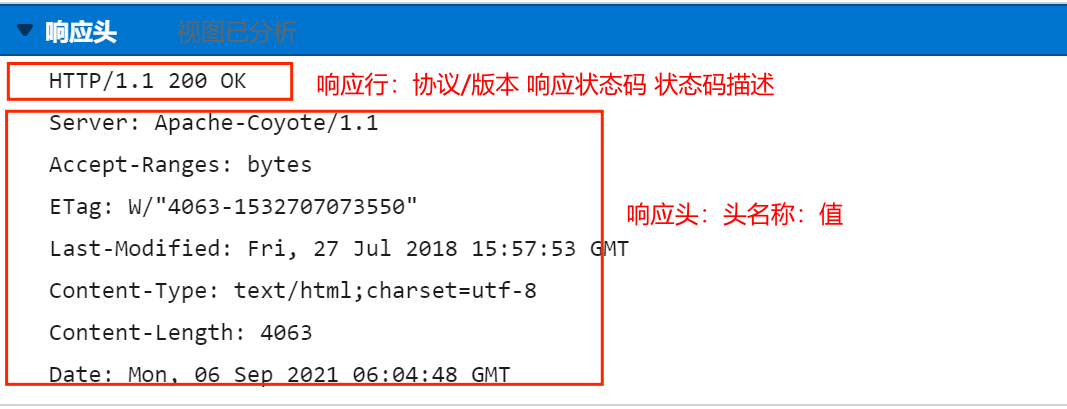
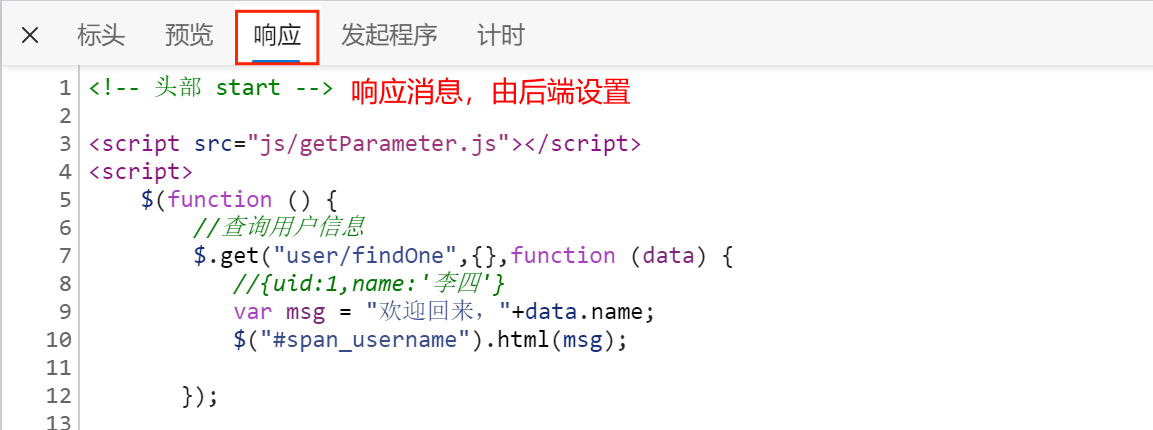
response作為tomcat服務器已實現的對象,最直接的用法就是在servlet類中調用response對象的方法,response對象的功能是設置響應消息,所以方法的總體邏輯就是設置響應消息,這類方法的關鍵在于對響應消息的理解。感興趣的小伙伴也可以了解一下Tomcat教程,相信對大家的學習會有一定的幫助。
reponse對象設置響應消息的方法:
-setStatus(int sc):設置狀態碼
-setHeader(String name, String value) :設置響應頭
設置響應體的方法:
-PrintWriter getWriter():獲取字符輸出流對象
-ServletOutputStream getOutputStream():獲取字節輸出流對象
重定向方法:
-sendRedirect(String Path): 資源跳轉
redirect(重定向)和forward(轉發)同為資源跳轉方法,但有所區別:
* 重定向的特點: redirect
1. 跳轉后地址欄發生變化:
2. 重定向可以訪問項目外其他站點(服務器)的資源
3. 重定向是兩次請求。前后Servlet下的request對象不能共享數據
* 轉發的特點:forward
1. 轉發地址欄路徑不變 :
2. 轉發只能訪問當前服務器下的資源
3. 轉發是一次請求,可以使用request對象來共享數據
跳轉資源需要確定跳轉后資源的路徑,分為相對路徑和絕對路徑。
通過相對路徑不可以確定唯一資源,使用相對路徑需要找到當前資源和目標資源之間的相對位置關系,比如:./ 表示當前目錄,../ 表示后退一級目錄;
通過絕對路徑可以確定唯一資源,絕對路徑以/開頭的路徑,比如:/day15/responseDemo2即http://localhost/day15/responseDemo2。 如果資源跳轉的請求是由客戶端瀏覽器發出比如:***,則項目的絕對路徑需要加虛擬目錄;如果是由服務器端發出比如:sendRedirect(),則可加可不加。
/**運行前提:
*1.備好responseTest2資源
*2.
*/
/**responseTest1:重定向資源跳轉:使訪問responseTest1資源會自動跳轉到responseTest2資源
* 1.動態獲取虛擬目錄
* 2.通過request對象設置共享數據到request域中
* 3.調用以跳轉資源為參數的重定向方法
*/
@WebServlet("/responseTest1")
public class ResponseDemo1 extends HttpServlet {
protected void doPost(HttpServletRequest request, HttpServletResponse response) throws ServletException, IOException {
//1.
String contextPath = request.getContextPath();
//2.
request.serAttribute("msg","hello Test2, I come from Test1.");
//3.
response.sendRedirect(contextPath+"/responseTest2");
//response.sendRedirect("http://www.baidu.com"); //sendRedirect方法可跳轉到項目外的資源
//response.sendRedirect("location","/responseTest2");//以靜態虛擬目錄作為參數
/* 初始重定向資源跳轉方式:設置狀態碼,響應頭。又因為"302""location"取固定值,可直接調用方sendRedirect(響應頭的值)。
response.setStatus(302);//設置狀態碼為302
response.setHeader("location","/MyTest/responseTest2");//設置響應頭location = /MyTest/responseTest2
*/
/*響應狀態碼:服務器告訴客戶端瀏覽器本次請求和響應的一個狀態。
1. 狀態碼都是3位數字
2. 分類:
1. 1xx:服務器接受客戶端消息,但沒有接受完成,等待一段時間后,發送1xx多狀態碼
2. 2xx:成功。代表:200
3. 3xx:重定向。代表:302(重定向),304(訪問緩存)
4. 4xx:客戶端錯誤。
* 代表:
* 404(請求路徑沒有對應的資源)
* 405:請求方式沒有對應的doXxx方法
5. 5xx:服務器端錯誤。代表:500(服務器內部出現異常)
*/
}
protected void doGet(HttpServletRequest request, HttpServletResponse response) throws ServletException, IOException {
this.doPost(request,response);
}
}
/**ResponseTest2:服務器輸出字符數據到瀏覽器
*1.設置編碼,并告訴瀏覽器編碼類型
*2.獲取字符輸出流
*3.輸出數據
*/
@WebServlet("/responsTset2")
public class ResponseTest1 extends HttpServlet {
protected void doPost(HttpServletRequest request, HttpServletResponse response) throws ServletException, IOException {
//1.再獲取輸出流之前設置編碼,并告訴瀏覽器使用的編碼,避免編碼解碼碼表不一致出現亂碼問題
response.setContentType("text/html;charset=utf-8");
//response.setHeader("content-type","text/html;charset=utf-8");通過消息頭"content-type"設置字符流編碼并告訴瀏覽器
// response.setCharacterEncoding("utf-8"); 僅僅設置字符流編碼格式,不能保證與瀏覽器默認解碼格式統一
//2.獲取字符輸出流,默認情況下獲取字符流的編碼是tomcat實現的ISO-8859-1,所以需要提前設置
PrintWriter pw = response.getWriter();
//3.輸出數據
String msg ="hello Test2, I don't come from Test1."
//String msg = (String)request.getAttribute("msg");錯于重定向是兩次請求,不能通過request共享數據
//
pw.write(msg);
//pw.write("<h1>msg</h1>");
}
protected void doGet(HttpServletRequest request, HttpServletResponse response) throws ServletException, IOException {
this.doPost(request,response);
}
}
/**ResponseTest3:
* 1.設置編碼,并告訴瀏覽器編碼類型
* 2.獲取字節輸出流
* 3.輸出數據
*/
@WebServlet("/responseTest3")
public class ResponseTest3 extends HttpServlet {
protected void doPost(HttpServletRequest request, HttpServletResponse response) throws ServletException, IOException {
//1.
response.setContentType("text/html;charset=utf-8");
//2.
ServletOutputStream sos = response.getOutputStream();
//3.
sos.write("你好".getBytes("utf-8"));
}
protected void doGet(HttpServletRequest request, HttpServletResponse response) throws ServletException, IOException {
this.doPost(request,response);
}
}
基于response的驗證碼的案例代碼:
/**CheckCodeServlet:驗證碼
*1.在內存中創建圖片(驗證碼圖片對象)
*2.美化圖片
* 2.1 填充背景圖
* 2.2 畫指定顏色邊框
* 2.3 生成驗證碼
* 2.4 畫干擾線
*3.將圖片輸出到頁面展示
*/
@WebServlet("/checkCodeServlet")
public class CheckCodeServlet extends HttpServlet {
protected void doPost(HttpServletRequest request, HttpServletResponse response) throws ServletException, IOException {
int width = 100;
int height = 50;
//1.在內存中創建一個指定寬高,背景色為黑色的圖片對象
BufferedImage image = new BufferedImage(width,height,BufferedImage.TYPE_INT_RGB);
//BufferedImage image = new BufferedImage(width,height,BufferedImage.TYPE_INT_ARGB);創建一個帶透明色的對象,最后一個參數調節灰度
//2.用代碼畫圖的步驟邏輯和“畫圖工具”鼠標點擊畫圖一樣
//2.1 代碼“獲取畫筆--設置畫筆顏色--填充圖片背景色”相當于鼠標“點擊畫筆--選擇畫筆顏色--點擊圖片填充顏色”
Graphics g = image.getGraphics();//獲得畫筆
g.setColor(Color.PINK);//設置畫筆顏色
g.fillRect(0,0,width,height); //填充圖片顏色
//2.2代碼“設置邊框顏色--設置邊框起始位置和長寬幅度”相當于鼠標“點擊選擇邊框起始位置--拖動鼠標確定最終邊框大小”
g.setColor(Color.BLUE); //設置邊框顏色
g.drawRect(0,0,width - 1,height - 1); //設置邊框起始坐標和長寬像素,注意邊框占一個像素
//2.3
String str = "ABCDEFGHIJKLMNOPQRSTUVWXYZabcdefghigklmnopqrstuvwxyz0123456789";
Random ran = new Random();
for (int i = 1; i <= 4; i++) {
int index = ran.nextInt(str.length());//生成隨機角標
char ch = str.charAt(index);//獲取隨機角標對應的字符
g.drawString(ch+"",width/5*i,height/2);//在圖片上寫驗證碼
}
//2.4
g.setColor(Color.GREEN);
//
//隨機生成干擾線的始末點坐標,并連接成干擾線
for (int i = 0; i < 10; i++) {
int x1 = ran.nextInt(width);
int x2 = ran.nextInt(width);
int y1 = ran.nextInt(height);
int y2 = ran.nextInt(height);
g.drawLine(x1,y1,x2,y2);
}
//3.將圖片響應給客戶端
ImageIO.write(image,"jpg",response.getOutputStream());
}
protected void doGet(HttpServletRequest request, HttpServletResponse response) throws ServletException, IOException {
this.doPost(request,response);
}
}
以上就是關于“Java web:Response對象概述”介紹,大家如果想了解更多相關知識,可以關注一下動力節點的JavaWeb視頻教程,里面的課程內容由淺到深,通俗易懂,適合小白學習,希望對大家能夠有所幫助。
 Java實驗班
Java實驗班
0基礎 0學費 15天面授
 Java就業班
Java就業班
有基礎 直達就業
 Java夜校直播班
Java夜校直播班
業余時間 高薪轉行
 Java在職加薪班
Java在職加薪班
工作1~3年,加薪神器
 Java架構師班
Java架構師班
工作3~5年,晉升架構
提交申請后,顧問老師會電話與您溝通安排學習